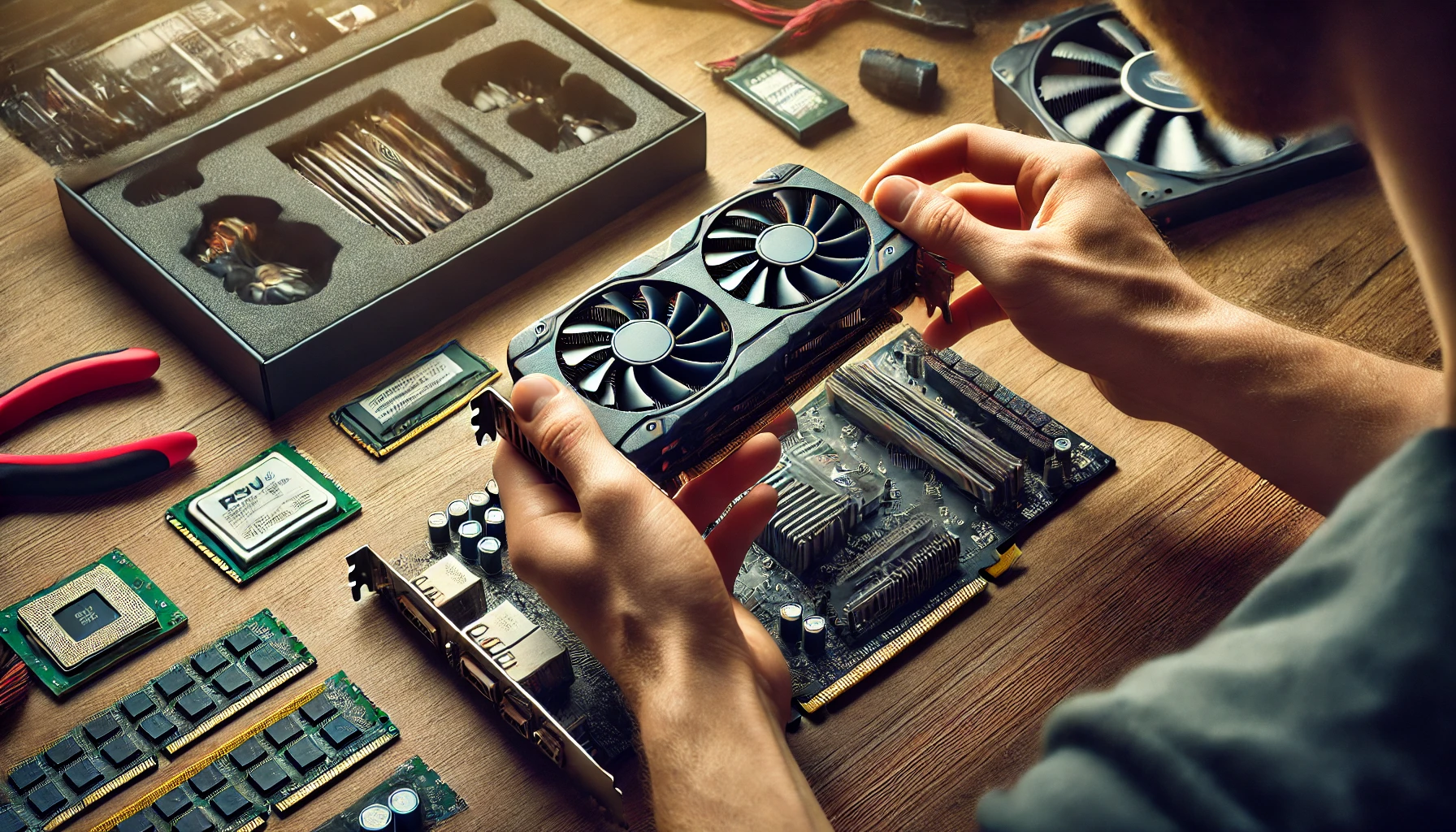Building a PC can be expensive, especially if you’re looking for high-performance components. Buying used PC parts is a common strategy to save money, but is it worth the risk? While used components can offer great value, there are potential drawbacks such as wear and tear, hidden defects, or lack of warranty.
In this guide, we’ll explore the pros and cons of buying used PC parts, which components are safe to buy used, and what to avoid.
1. The Advantages of Buying Used PC Parts
✅ Significant Cost Savings
Used parts are often 30% to 50% cheaper than new components. This allows you to build a more powerful system within a limited budget.
✅ Better Performance for Less Money
Instead of buying an entry-level new GPU, you could get a mid-range used GPU for the same price. This gives you more power for your money.
✅ Access to Older High-End Parts
Some older components, like Intel i7-9700K or GTX 1080 Ti, still perform well today. Buying them used can be a smart move if you don’t need the latest technology.
✅ Availability of Discontinued Models
If you’re looking for specific hardware, such as a motherboard for an older CPU, buying used may be your only option.
2. The Risks of Buying Used Parts
❌ No Warranty or Returns
Most used parts are sold without warranty, meaning if they fail, you’re out of luck. Some sellers offer a short return period, but it’s not the same as a manufacturer’s warranty.
❌ Potential Hidden Issues
Used parts may have wear and tear, overheating damage, or unstable performance. You might not know if a part was used for overclocking or cryptocurrency mining, both of which reduce lifespan.
❌ Shorter Lifespan
Older components may have limited remaining life, meaning they could fail sooner than expected.
❌ Incompatibility Issues
If you’re buying older hardware, ensure it’s compatible with your other parts. Some older motherboards don’t support newer CPUs, RAM, or GPUs.
3. Which PC Parts Are Safe to Buy Used?
Some components age better than others, making them safer to buy second-hand.
✅ Safe to Buy Used:
1. Processors (CPUs)
- CPUs have a long lifespan and rarely fail unless they were heavily overclocked.
- Look for clean CPUs with no bent pins or burn marks.
- Best used CPU choices: Older Intel i5, i7, Ryzen 5, or Ryzen 7 models.
2. Graphics Cards (GPUs)
- GPUs from gaming PCs are usually safe if they weren’t used for mining.
- Test before buying: Run benchmarks to check temperatures and stability.
- Best used GPU choices: RTX 3060, GTX 1660 Super, RX 6600 XT.
3. RAM (Memory)
- RAM rarely fails and has no moving parts.
- Make sure it’s the correct type (DDR4, DDR5) and speed for your motherboard.
4. Power Supply Units (PSUs) – With Caution
- Buy only from trusted brands (Corsair, EVGA, Seasonic).
- Avoid PSUs over 5 years old or those with excessive dust or wear.
5. PC Cases
- Cases don’t wear out, making them one of the safest used components.
- Check for scratches, dents, missing screws, or broken USB ports.
4. Which PC Parts Should You Avoid Buying Used?
Some parts degrade over time or are too risky to buy used.
❌ Risky to Buy Used:
1. Hard Drives (HDDs) and SSDs
- HDDs wear out over time and may fail unexpectedly.
- SSDs have a limited number of write cycles, so avoid heavily used ones.
- If buying a used SSD, check the TBW (Terabytes Written) rating.
2. Power Supplies (PSUs) – If Old or Low Quality
- Cheap PSUs can fail and damage other components.
- Always check the warranty period and brand reputation.
3. Motherboards
- Hard to test before buying.
- May have bent pins, bad capacitors, or damaged PCIe slots.
- If buying used, ensure the BIOS is updated for your CPU.
4. Liquid Cooling Systems (AIO Coolers)
- AIO coolers degrade over time.
- Used pumps may have leaks or reduced efficiency.
- Air coolers (like Noctua or Cooler Master) are a safer used option.
5. Where to Buy Used PC Parts Safely
If you decide to buy used parts, buy from reputable sources to avoid scams.
✅ Trusted Marketplaces:
- eBay – Look for sellers with high ratings and return policies.
- Reddit Hardware Swap – Community-driven marketplace for used PC parts.
- Facebook Marketplace & Craigslist – Local deals, but test before buying.
- Amazon Renewed – Offers certified refurbished parts with a warranty.
⚠️ Avoid unknown sellers, “too good to be true” deals, and listings with vague descriptions.
6. How to Test Used PC Parts Before Buying
Before finalizing a purchase, test the component to ensure it works properly.
For CPUs:
- Check for bent pins (AMD) or clean contacts (Intel).
- Ask the seller for a CPU-Z screenshot to verify model and specifications.
For GPUs:
- Run FurMark or Heaven Benchmark to check for overheating and artifacts.
- Ensure the fans spin properly and the PCIe connectors aren’t damaged.
For RAM:
- Use MemTest86 to check for memory errors.
For HDDs/SSDs:
- Use CrystalDiskInfo to check drive health.
- Avoid HDDs with high hours of usage (over 20,000 hours is risky).
7. When to Buy New Instead of Used?
Sometimes, it’s better to buy new rather than take risks with used components.
✅ Buy New If:
- The price difference between new and used is less than 20%.
- You want a manufacturer warranty for peace of mind.
- You need long-term reliability (e.g., PSU, storage drives).
If you’re building a long-lasting system, investing in new components for critical parts is often the best choice.
Conclusion: Should You Buy Used PC Parts?
Buying used PC parts can save money and offer great performance, but it comes with risks.
✔ Safe to Buy Used: CPUs, GPUs (if tested), RAM, Cases, Some PSUs.
❌ Risky to Buy Used: HDDs, SSDs, Old PSUs, Motherboards, AIO Coolers.
If you buy from trusted sources and test components properly, used parts can help you build a great PC at a lower cost. However, for critical parts like power supplies and storage, it’s better to buy new for long-term reliability.