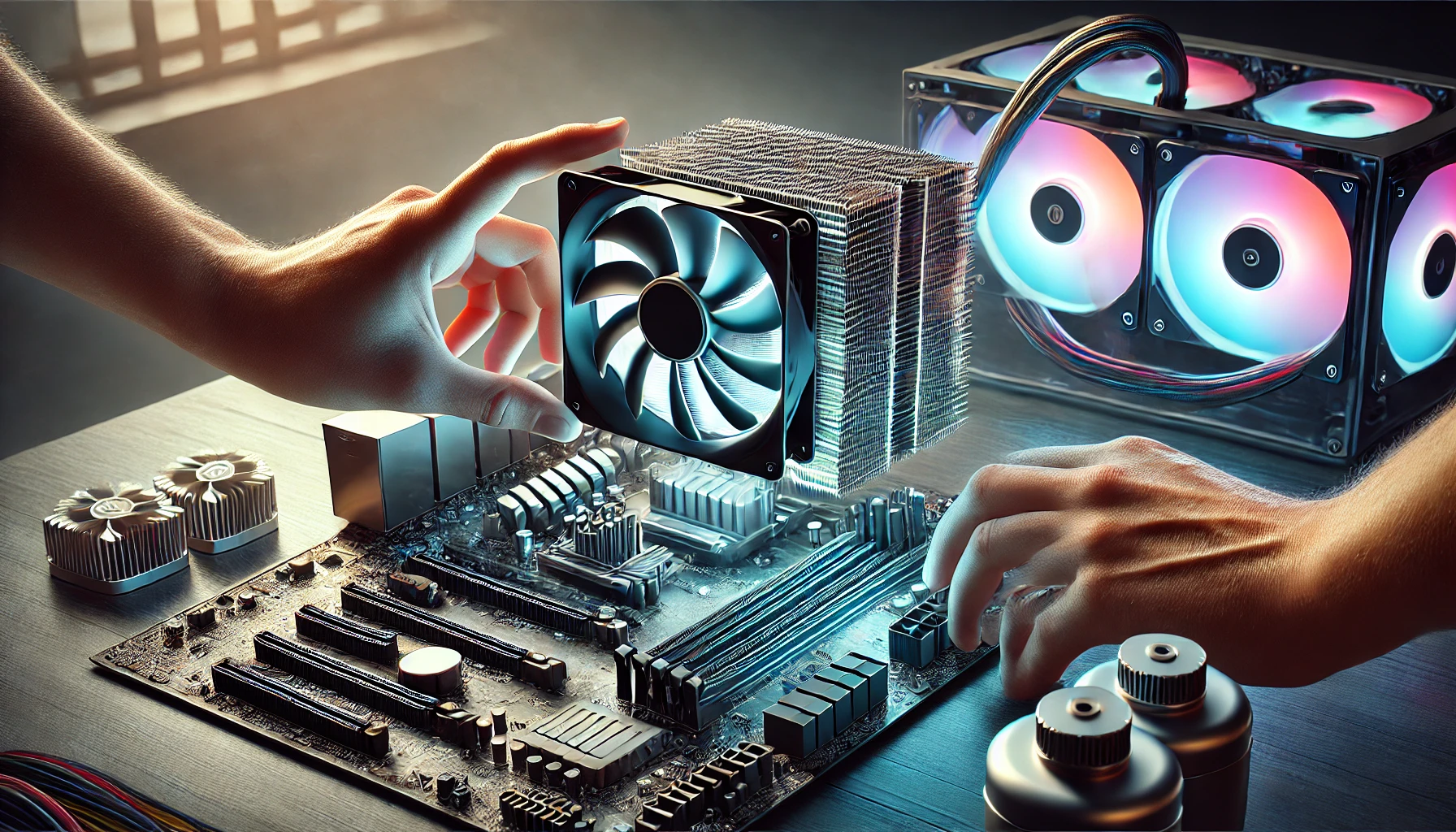A good CPU cooler is essential for keeping temperatures low, improving performance, and preventing thermal throttling. Whether you’re gaming, overclocking, or using your PC for demanding tasks, choosing the right cooler can extend your processor’s lifespan and enhance system stability.
This guide will help you pick the best CPU cooler for your needs, covering air coolers, liquid coolers, compatibility, and key features.
1. Why Do You Need a CPU Cooler?
The CPU generates significant heat under load, especially in gaming, video editing, and 3D rendering. A high-quality CPU cooler helps by:
✅ Lowering CPU temperatures – Prevents overheating and thermal throttling.
✅ Enhancing performance – Ensures stable clock speeds under load.
✅ Extending component lifespan – Reduces wear and tear on the processor.
✅ Reducing noise levels – Quiet cooling improves overall PC experience.
💡 Tip: If you experience high CPU temperatures (above 85°C under load), it’s time to upgrade your cooler.
2. Air Cooling vs. Liquid Cooling: Which One Should You Choose?
There are two main types of CPU coolers: air coolers and liquid coolers.
✅ Air Coolers: Best for Budget and Reliability
✔ Uses a heatsink and fan to dissipate heat.
✔ Affordable and easy to install.
✔ Requires minimal maintenance.
✔ Best for mid-range gaming and general use.
✅ Best Air Coolers:
✔ Noctua NH-D15 – Best overall air cooler with excellent cooling performance.
✔ be quiet! Dark Rock Pro 4 – Silent operation and strong cooling power.
✔ Cooler Master Hyper 212 Black Edition – Best budget air cooler.
💡 Tip: Air coolers work best in cases with good airflow and enough clearance for large heatsinks.
✅ Liquid Coolers (AIOs): Best for High Performance
✔ Uses liquid cooling and a radiator for efficient heat dissipation.
✔ Ideal for high-end CPUs and overclocking.
✔ Quieter operation than high-speed air coolers.
✔ Requires more space in the PC case.
✅ Best AIO Liquid Coolers:
✔ Corsair iCUE H150i Elite Capellix (360mm) – Best for extreme cooling.
✔ NZXT Kraken X63 (280mm) – Stylish with excellent cooling efficiency.
✔ Arctic Liquid Freezer II 240mm – Great balance of performance and price.
💡 Tip: Liquid cooling is best for powerful CPUs like Ryzen 9 or Intel i9, but AIOs require more installation effort.
3. Factors to Consider When Choosing a CPU Cooler
✅ 1. CPU Compatibility
✔ Check the CPU socket type (Intel LGA 1700, AMD AM5, etc.) to ensure compatibility.
✔ Some coolers require mounting adapters for different CPU generations.
✅ 2. Cooling Performance (TDP Rating)
✔ Each cooler has a Thermal Design Power (TDP) rating, indicating how much heat it can handle.
✔ Ensure the cooler’s TDP is equal to or higher than your CPU’s TDP for optimal performance.
✅ 3. Case Clearance and Size
✔ Large air coolers may not fit in small cases – check maximum CPU cooler height.
✔ AIO radiators require case support for 120mm, 240mm, or 360mm radiators.
✅ 4. Noise Levels
✔ Noctua and be quiet! coolers offer the quietest performance.
✔ Liquid coolers can be quieter under load, but pump noise varies.
✅ 5. Aesthetics & RGB Features
✔ If aesthetics matter, RGB air coolers or AIOs with customizable lighting are great choices.
✔ Some coolers allow synchronized lighting with motherboard software.
💡 Tip: Always measure your case space before purchasing a cooler to ensure a perfect fit.
4. Best CPU Coolers for Different Use Cases
🔹 Best Budget CPU Coolers ($30–$60)
✔ Cooler Master Hyper 212 Black Edition – Best for budget gaming builds.
✔ be quiet! Pure Rock 2 – Quiet operation with decent cooling.
🔹 Best CPU Coolers for Gaming PCs ($60–$150)
✔ Noctua NH-U12S Chromax.Black – Great for high-end gaming setups.
✔ Corsair H100i Elite Capellix (240mm AIO) – Perfect for mid-to-high-end gaming PCs.
🔹 Best CPU Coolers for Overclocking & Workstations ($150+)
✔ Noctua NH-D15 – Best air cooler for extreme workloads.
✔ Corsair iCUE H150i Elite Capellix (360mm AIO) – Ideal for high-end Intel i9 or Ryzen 9 processors.
💡 Tip: If you’re gaming at 1080p, a good air cooler is enough. If you’re overclocking or running intensive tasks, go for an AIO liquid cooler.
5. How to Install a CPU Cooler Properly
✅ Step-by-Step Installation Guide:
1️⃣ Clean the CPU surface and apply a pea-sized amount of thermal paste.
2️⃣ Secure the cooler’s mounting bracket onto the motherboard.
3️⃣ Attach the heatsink or radiator and tighten screws carefully.
4️⃣ Connect the cooler’s fan cables to the motherboard (CPU_FAN or AIO_PUMP).
5️⃣ Test system temperatures using HWMonitor or Ryzen Master.
💡 Tip: Ensure fans are oriented for proper airflow – intake fans should bring cool air in, and exhaust fans should push hot air out.
6. Conclusion: Choosing the Best Cooler for Your PC
✔ For budget-friendly setups, an air cooler like the Cooler Master Hyper 212 is a great choice.
✔ For gaming rigs, a Noctua NH-D15 or a 240mm AIO like Corsair H100i is ideal.
✔ For extreme cooling and overclocking, go for a 360mm AIO like NZXT Kraken X73.
✔ Consider case size, noise levels, and aesthetics before choosing your cooler.
By selecting the right CPU cooler, you can keep your system cool, quiet, and running at peak performance.